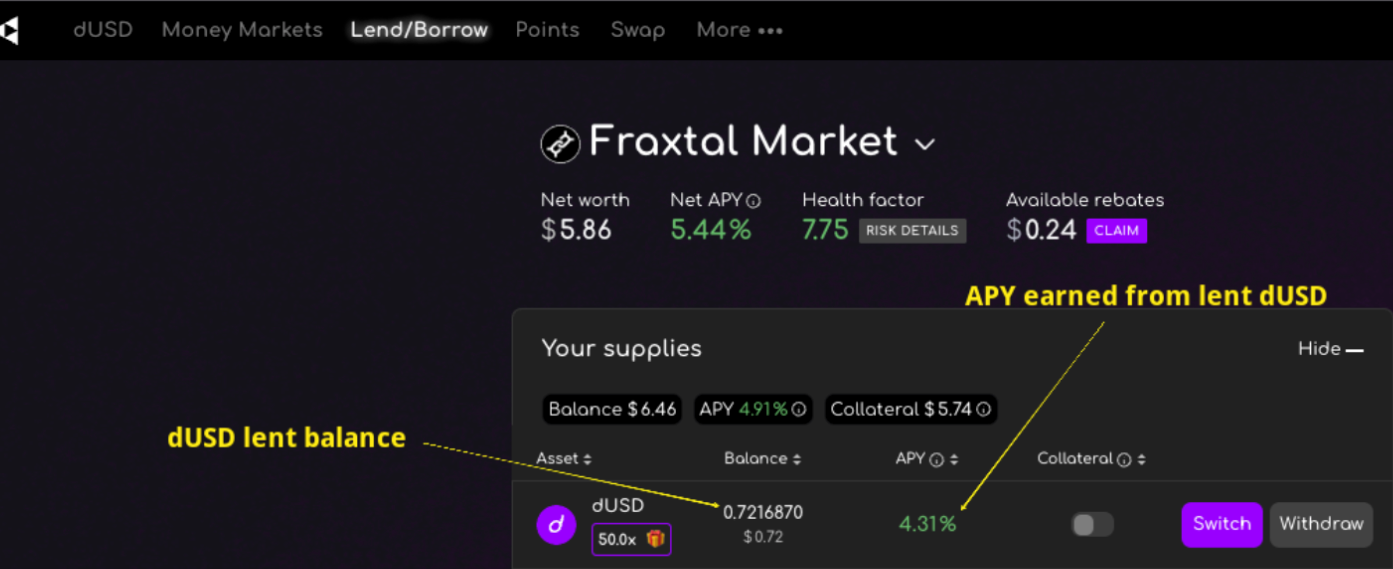How to Lend on dLEND
- Open the dTRINITY app and connect your wallet.
- You must have dUSD in your wallet to lend dUSD on dTRINITY
- If you do not have dUSD, you can
- Navigate to the “Lend/Borrow” page on the top menu bar.
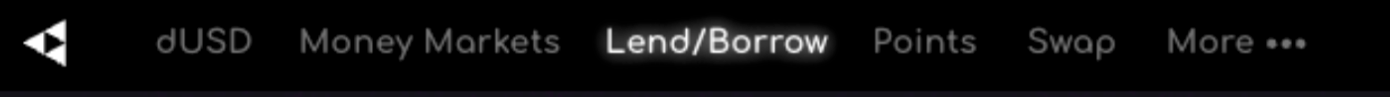
- In the “Assets to Supply” container, select the “Supply” button on the dUSD row.
- If your button says “Mint,” select the mint button, this means that you do not have dUSD in your wallet. There are 2 ways to obtain dUSD:
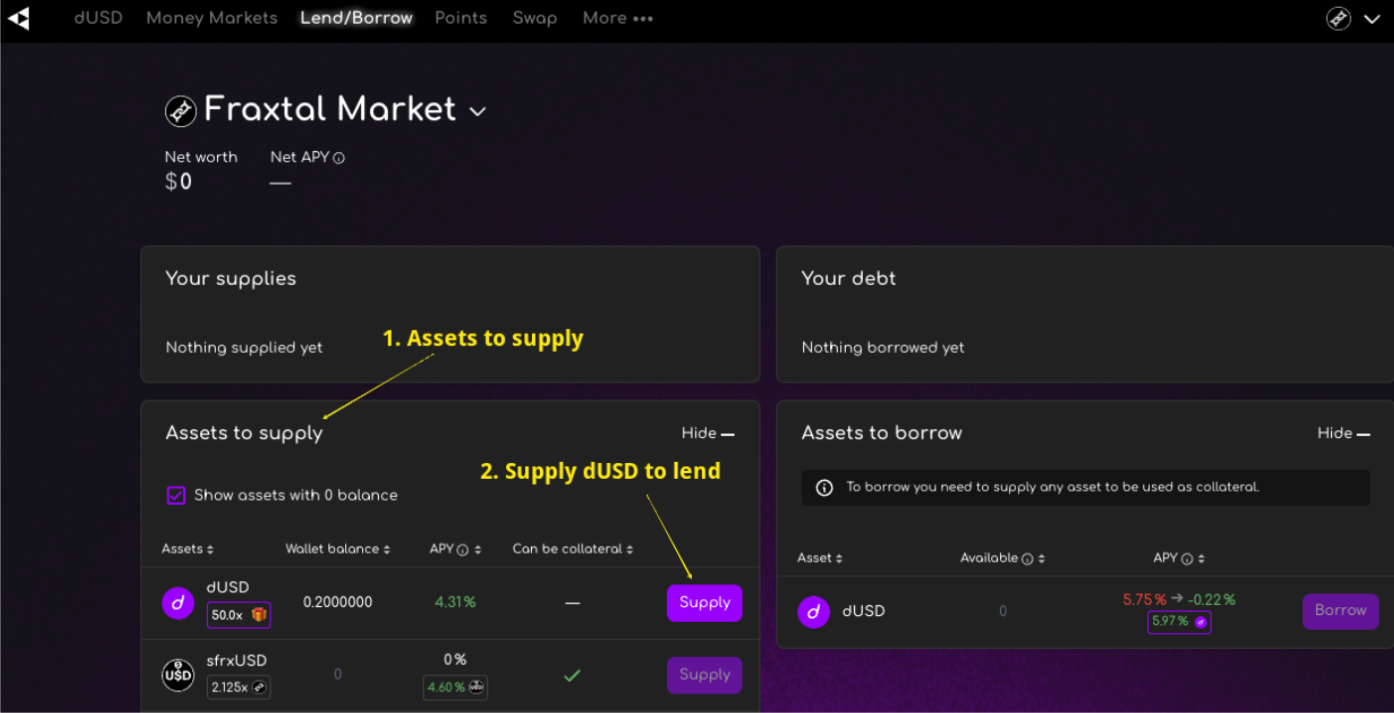
- Enter the amount of dUSD you want to lend in the input field.
- Make sure that you have enough gas for the transaction.
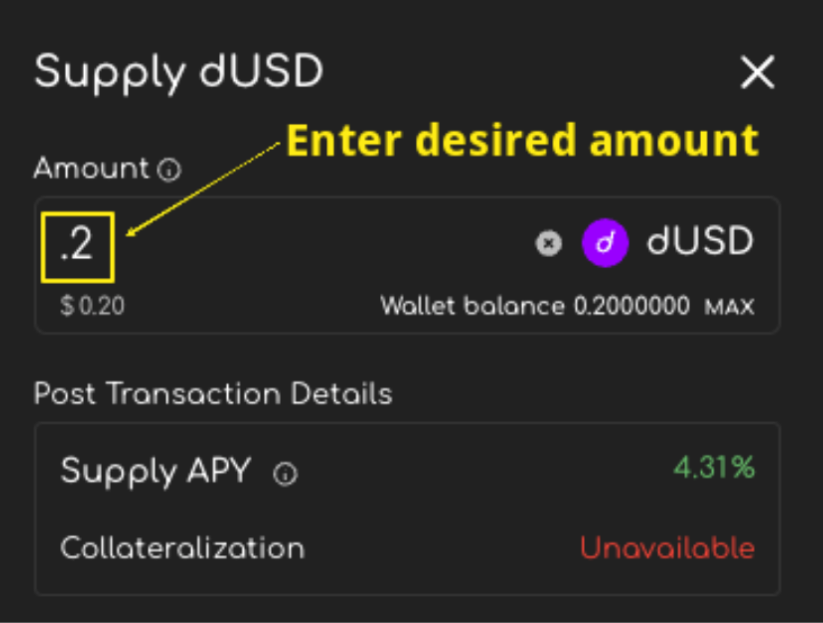
- Approve 2 transactions in your wallet.
- Approve dUSD to continue
- Supply dUSD
- Add ddUSD (lent dUSD) to your wallet.
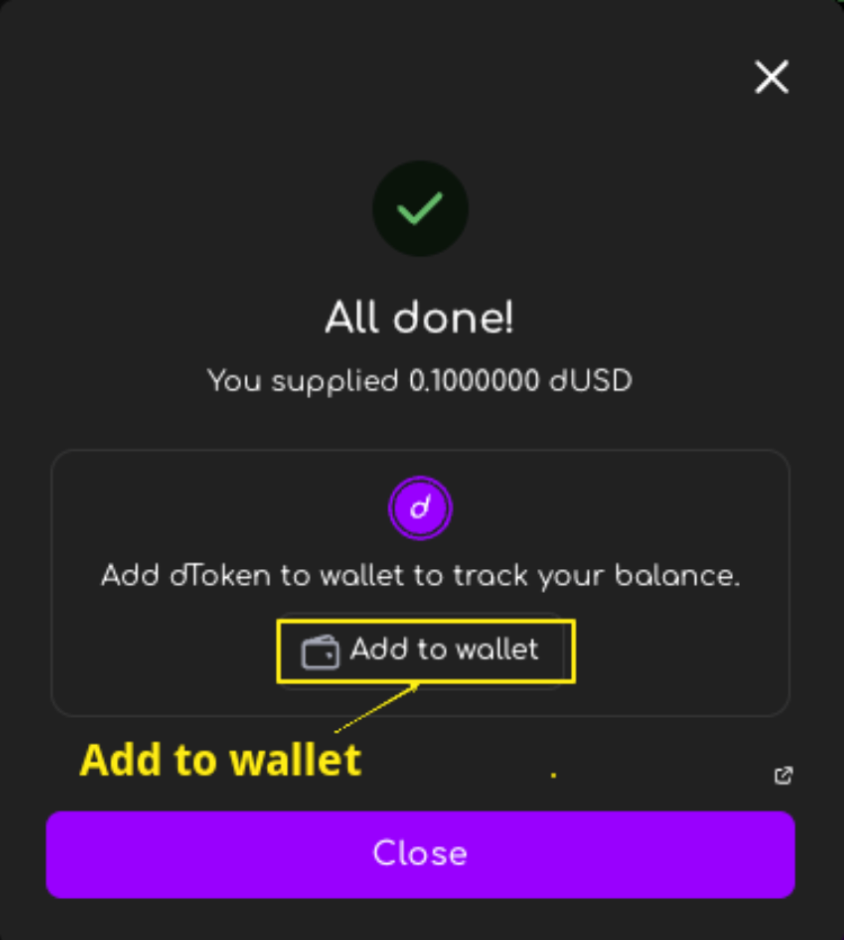
Important items:
- ddUSD token address: 0x29d0256fe397F6e442464982C4Cba7670646059b
- ddUSD (lent dUSD) earns interest paid for by borrowers of dUSD.
- The interest earned by lenders is paid in dUSD and, it is rebasing, meaning, your ddUSD (dUSD lent balance) will increase as you earn interest.