On Fraxtal, there is currently one pool for providing liquidity:
frxUSD/dUSD pool on Curve Finance
What can you earn by providing liquidity in the frxUSD/dUSD pool?
- Swap fees
- CRV emissions (if applicable)
- FXS emissions (if applicable)
- FXTL points (1.875x FXTL/hour)
- dT Points
Here is an example screenshot of the rewards breakdown from Convex:
FXTL & dT points are not listed in the below screenshot
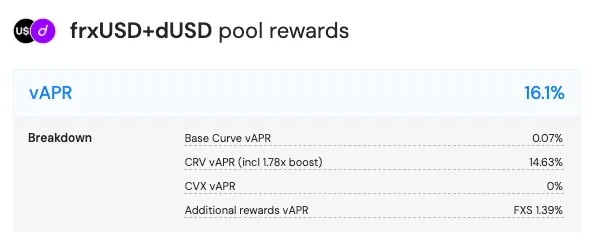
Steps to provide liquidity:
- First, you must have either frxUSD or dUSD in your wallet.
- To learn how to mint dUSD, check out this article.
- To learn how to purchase dUSD, check out this article.
- Navigate to the frxUSD/dUSD pool on Curve Finance and connect your wallet.
- You can deposit
- frxUSD only
- dUSD only
- frxUSD + dUSD
- Approve 2 transactions in your wallet
- Approve spending
- Approve deposit

- After you have deposited funds into the frxUSD/dUSD pool, you can stake your LP Token into Convex finance.
- Navigate to the stake frxUSD/dUSD LP Token screen on Convex Finance and connect your wallet.
- By staking the LP token in Convex Finance, you can earn higher incentives when compared to staking the LP token in Curve Finance.
- Approve 2 transactions in your wallet
- Approve spending
- Approve deposit
- You’re done!
- Congratulations, you have just successfully provided liquidity for dUSD on the frxUSD/dUSD pool on Fraxtal.
